Project Management Charts
For anything other than the very simplest of projects, project management charts> are an essential tool helping you to both visualize to yourself and communicate to others, a vast range of data and information about your project. However, modern project management charts are computer based> and use sophisticated software requiring you to be fully $1trained in their use in order to get the most out of them and to ensure you don’t inadvertently misuse or misinterpret them. There are many different project management charts and software programs you can choose from and the following are some of the more $1established and frequently used ones.
The Gantt Chart.

What is commonly referred to as the Gantt chart> was actually first thought of by a Russian engineer called Karol Adamiecki in 1896, his model pre-computer era> project management chart is the one that all subsequent ones have been based on. However, his chart bears the name of Henry Gantt, an American engineer, who was the first to actually publish the idea some 15 years before Adamiecki. A Gantt chart is best described as one with an information side on its left and a task bar side on the right. The $1information side> lists the name of the names and descriptions of the tasks, its work breakdown structure code and who is responsible for that task. $1The task bar> is simply a line that represents graphically the time period allocated to the task. Thus it can communicate to senior managers a $1summary of all the tasks> and there level of progress, whereas to yourself it can convey in $1detail the exact progress of a task in great detail. Gantt charts are essentially a planning tool in which you can define the information you want displayed and the format in which it will appear. Of course in a modern Gantt chart set up on a computer system, like any computer system the $1GIGO rule applies - garbage in, garbage out!
PERT Charts.

PERT stands for Project Evaluation and Review Technique and a PERT chart> allows a project manager to both analyze and represent the tasks necessary to complete the project within the allocated time. It is the time component of a PERT chart that makes them so useful as they will help project managers in identifying the minimum time needed to complete tasks, which will help them in preparing for the next stage/task in the project and allocating resources to it in a ‘$1just-in-time‘ manner, so as not to waste any resources. As such PERT charts are particularly effective in projects that are severely constrained by time, or at least are more constrained by time rather than money. On a PERT chart the tasks, or project events, are numbered in 10s, so as to allow the later addition of supplementary tasks between the original ones, the tasks are linked by arrows on the chart but until a task is completed, successive tasks linked to it cannot be started.
The CPM Chart
The Critical Path Method> (CPM) used in project management arose out of the PERT model. Developed by the Du Pont Corporation in the 1950s it lists a work breakdown structure for the project, with the time each activity should take and then links inter-dependencies between the tasks; allowing the project manager to have an $1overview of likely conflicts for resources within the project. Within a CPM the concept of something being critical means that it is a long, complex and important one, compared to tasks that can ‘float’ or are less important. A skilled reader of a CPM can see the likely longest time that the project could take, the critical path, and can then start to plan to reduce that time accordingly. A CPM can, and frequently does, have more that one critical path through it, with the project manager having to prioritize tasks and add extra resources to cope with them as necessary to prevent time over-runs.
PRINCE2 charts.

Developed from an earlier incarnation simply known as PRINCE - PRINCE2 is version 2 of a Project Manager charting system called, Projects IN Controlled Environments>. One of the most recently developed project management charting systems PRINCE2 has had several revisions to improve it since it first appeared in 1996, indeed the most recent revision was in 2009. Being written in the age of the desktop personal computer, PRINCE2> was form the outset designed to take full advantage of a computers processing power. It can offer scenarios as to how you can co-ordinate both people and tasks in the project, as well as helping with designing the configuration for the project and supervising it. As a Project Manager tool, once the project is up and running, its greatest feature is that you can use it to $1modify the project - if things don’t go according to your plan. This is achieved by the chart allowing you to list the inputs and outputs to achieve a task along, with objectives that need to be met to complete it, in the event of a task not going according to plan, the project manager can easily remodel the chart, automatically $1rescheduling other tasks to fit in with the new plan. PRINCE2 also allows the project manager to incorporate management and staff roles and responsibilities into the plan, allowing them to move managers especially into areas that need extra resources to see that they are achieved efficiently.
Work Breakdown Structure chart.
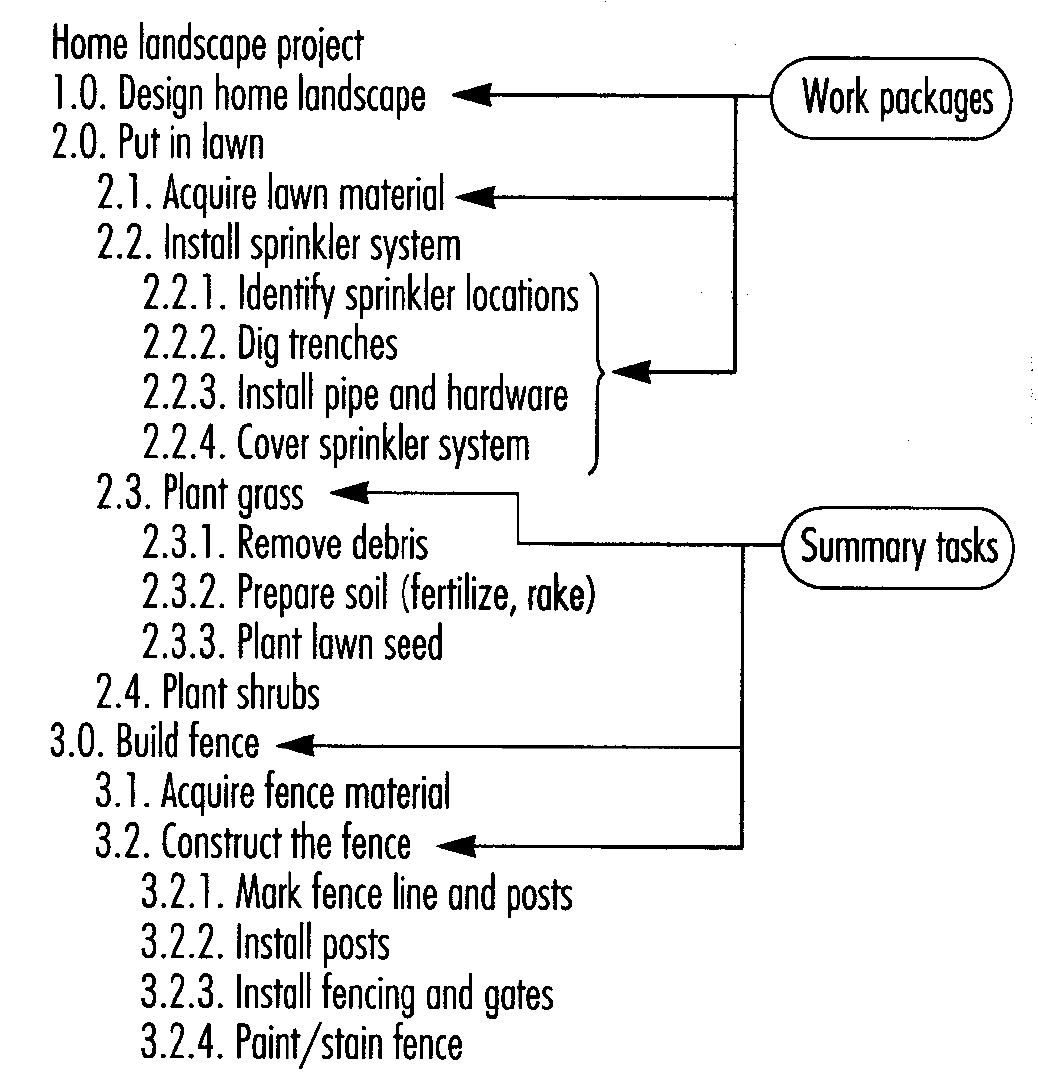
The term Work Breakdown Structure> has been mentioned above. WBS is a relatively straightforward charting system used to break down a project> into its constituent tasks, aiding the project manager to define and then organize the work required to accomplish the project. A WBS chart will include elements for costing the project and timing how long it should take, at both the individual tasks and the whole project level. Like a PRINCE2 chart, $1a WBS is easily revised and updated. The key to reading a WBS is to $1understand the hierarchy of the numbering system assigned to a task. If 1 denotes the primary task then 1.2 would signify a high level operation needed to accomplish the task, 1.2.3 signifies what needs to be done to achieve the previous stage and so on. So, for example, the project manager will be able to see that until all of the objectives at ‘level’ 3 have been achieved, they can’t move on to working on the level’ 2 ones.